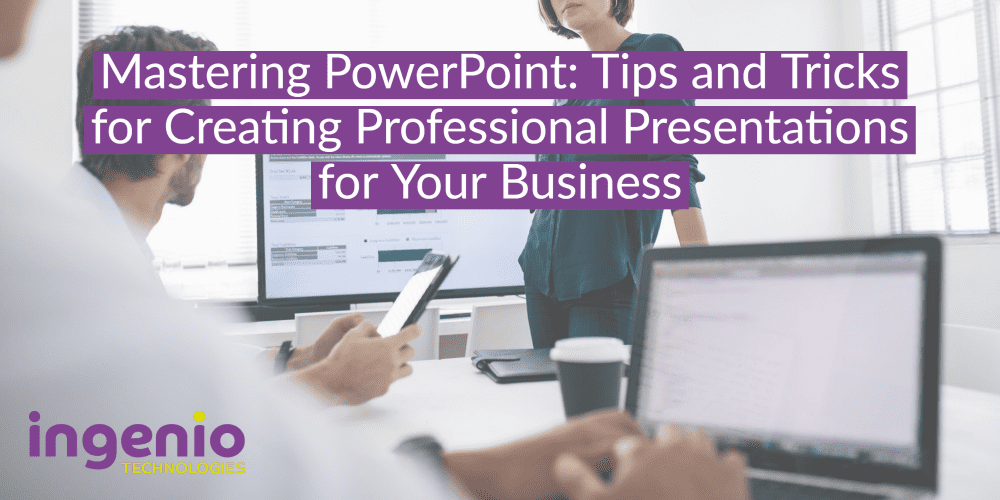Presentations are an integral part of any business. Whether you are trying to pitch a new idea to your colleagues or presenting a sales pitch to a potential client, the way you present your ideas is just as important as the content itself.
One of the most commonly used tools for creating presentations is Microsoft PowerPoint. So why do so many businesses use Microsoft PowerPoint, and what are the benefits?
Benefits of using Microsoft PowerPoint
Easy to Use
Microsoft PowerPoint is user-friendly and easy to learn. It has a simple interface that allows users to create professional-looking presentations quickly.
Time-saving
PowerPoint can save businesses time by allowing them to create presentations quickly and efficiently. The software includes templates, themes, and design tools that make it easy to create visually appealing presentations.
Flexibility
PowerPoint is versatile and can be used for a variety of business purposes, such as sales presentations, training sessions, and internal meetings. It can also be used to create graphics, charts, and diagrams, making it a powerful tool for data visualisation.
Collaboration
PowerPoint makes it easy to collaborate with colleagues on a presentation. Multiple users can work on the same presentation at the same time, and changes are automatically saved to the cloud.
Accessibility
PowerPoint presentations, including colours, logos, and fonts, can be customised with a company’s branding. They can be shared via email, cloud storage services, or online collaboration tools.
Engaging
PowerPoint presentations can be engaging and interactive, making them an effective tool for communicating complex ideas and engaging audiences.
Brand Consistency
PowerPoint presentations can be customised with a company’s branding, including colours, logos, and fonts. This helps to ensure brand consistency across all presentations and materials.
Microsoft PowerPoint is a valuable tool for businesses looking to create professional-looking presentations quickly and efficiently. Its user-friendly interface, flexibility, collaboration features, and accessibility make it an essential tool for businesses of all sizes.
In this blog, we will provide you with some tips and tricks for mastering PowerPoint and creating professional presentations for your business.
Start With a Clear Message
The first step in creating a successful presentation is to have a clear message that you want to convey. Your presentation should have a clear beginning, middle, and end; each slide should support your message. Take the time to think about what you want to communicate and organise your presentation accordingly.
Keep it Simple
When it comes to designing your presentation, less is more. Avoid using too much text, complicated graphics, or animations. Instead, stick to a simple colour scheme, use a clean font, and ensure that your text is easy to read. Remember, your audience should be able to focus on your message, not on the design.
Use High-quality Visuals
Images and videos can be powerful tools for enhancing your message. Use high-quality visuals that are relevant to your content, and avoid using generic stock images. If you can’t find the right visuals, consider creating your own using tools like Canva or Adobe Photoshop.
Practice your Delivery
Once you have created your presentation, it’s time to practice your delivery. Practice your presentation in front of a mirror or with a friend to get comfortable with your content. Remember to pace yourself, speak clearly, and try to maintain eye contact with your audience.
Engage your Audience
Engaging your audience is crucial for a successful presentation. Consider using interactive elements like quizzes or polls to keep your audience engaged. You can also encourage questions and feedback throughout your presentation to ensure your audience follows along and understands your message.
Mastering PowerPoint takes practice, but with these tips and tricks, you can create professional presentations that effectively communicate your message. Remember to start with a clear message, keep your design simple, use high-quality visuals, practice your delivery, and engage your audience. With these skills, you’ll be able to create presentations that leave a lasting impression on your colleagues, clients, and customers.
If you would like to discuss more about Microsoft PowerPoint or Microsoft 365 in general, contact our experts on 01273 806211 or email hello@ingeniotech.co.uk