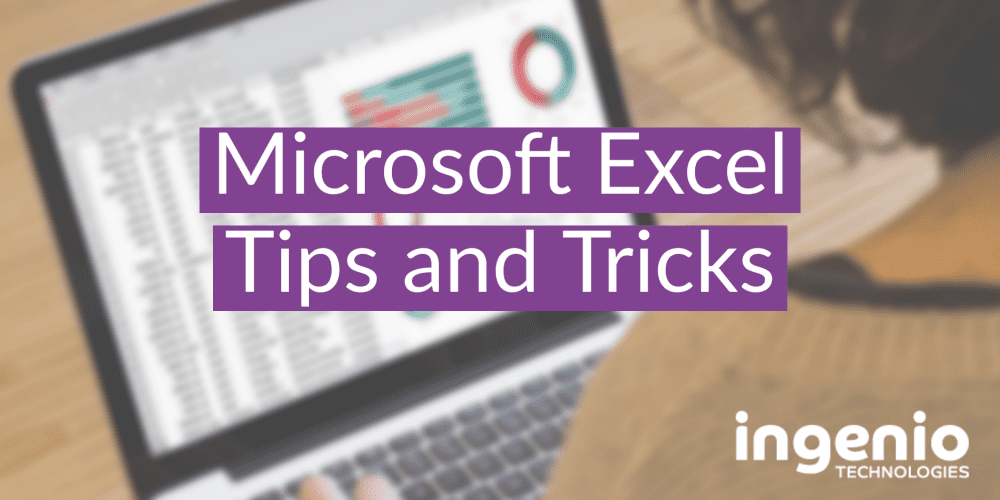Microsoft Excel is a powerful tool millions of people use worldwide for various purposes, including data management, analysis, and visualisation. Whether you’re a beginner or an advanced user, there are some tips and tricks that can help you get the most out of Excel.
Businesses use Microsoft Excel for a variety of purposes, including data management, analysis, and visualisation. Here are some of the benefits of using Excel in business:
Microsoft Excel Benefits for Businesses
Easy Data Management
Excel is a great tool for managing large amounts of data. It allows you to organise data into tables, sort and filter data, and perform calculations on the data.
Data Analysis
Excel has powerful data analysis tools, such as PivotTables and charts, allowing you to summarise and visualise your data quickly. This can help you identify trends and patterns in your data, which can help you make informed business decisions.
Time-Saving
Excel allows you to automate repetitive tasks using formulas and functions, such as data entry and calculations. This can help you save time and increase your productivity.
Collaboration: Excel allows multiple users to work on the same workbook simultaneously, which can help teams collaborate more effectively. It also allows you to track changes and comments, which can help you keep track of who made what changes to the data.
Customisable
Excel is highly customisable, allowing you to create customised reports, templates, and charts specific to your business needs. This can help you present data in a meaningful and useful way to your business.
Overall, businesses use Microsoft Excel because it is a powerful tool for managing, analysing, and visualising data. It is easy to use, saves time, allows for collaboration, and is highly customisable. These benefits make Excel an essential tool for businesses of all sizes and industries.
This blog post will share some of our top tips for using Microsoft Excel effectively. Let’s start with keyboard shortcuts.
Use Keyboard Shortcuts
One of the best ways to increase your productivity when using Microsoft Excel is to learn keyboard shortcuts. This can help you save time by allowing you to perform common tasks more quickly. Some of the most useful keyboard shortcuts in Excel include:
Ctrl + C (Copy)
Ctrl + V (Paste)
Ctrl + X (Cut)
Ctrl + Z (Undo)
Ctrl + Y (Redo)
Ctrl + S (Save)
Ctrl + F (Find)
Use Conditional Formatting
Conditional formatting is a powerful feature in Excel that allows you to format cells automatically based on certain conditions. This can be very useful for highlighting data that meets certain criteria, such as cells that contain a certain value or cells that are above or below a certain threshold. To use conditional formatting, select the cells you want to format and click on the “Conditional Formatting” button in the Home tab.
Use Tables
Excel tables are a great way to manage and analyse large amounts of data. They allow you to sort, filter, and manipulate data quickly and easily. To create a table, select the data you want to include in the table and click on the “Insert” tab. Then, click on the “Table” button and follow the prompts.
Use PivotTables
PivotTables are another powerful feature in Excel that allows you to summarise and analyse large amounts of data. They allow you to create custom reports and charts based on your data quickly. To create a PivotTable, select the data you want to include and click on the “PivotTable” button in the Insert tab.
Protect Your Work
Excel allows you to protect your work by password-protecting your workbook, sheets, or specific cells. This can help prevent others from making unauthorised changes to your data. To protect your workbook or sheet, click on the “Review” tab and select “Protect Workbook” or “Protect Sheet”. To protect specific cells, right-click on the cells and select “Format Cells”. Then, click on the “Protection” tab and check the “Locked” box.
In conclusion, Microsoft Excel is a powerful tool that can help you manage, analyse, and visualise your data. By adopting these tips and tricks, you can increase your productivity and get the most out of Excel. Whether you’re a beginner or an advanced user, there’s always something new to learn about Excel. So, keep exploring and experimenting with different features and functions to see what works best for you.
If you would like to discuss Microsoft Excel or Microsoft 365 in more depth with experts, contact us on 01273 806211 or email hello@ingeniotech.co.uk